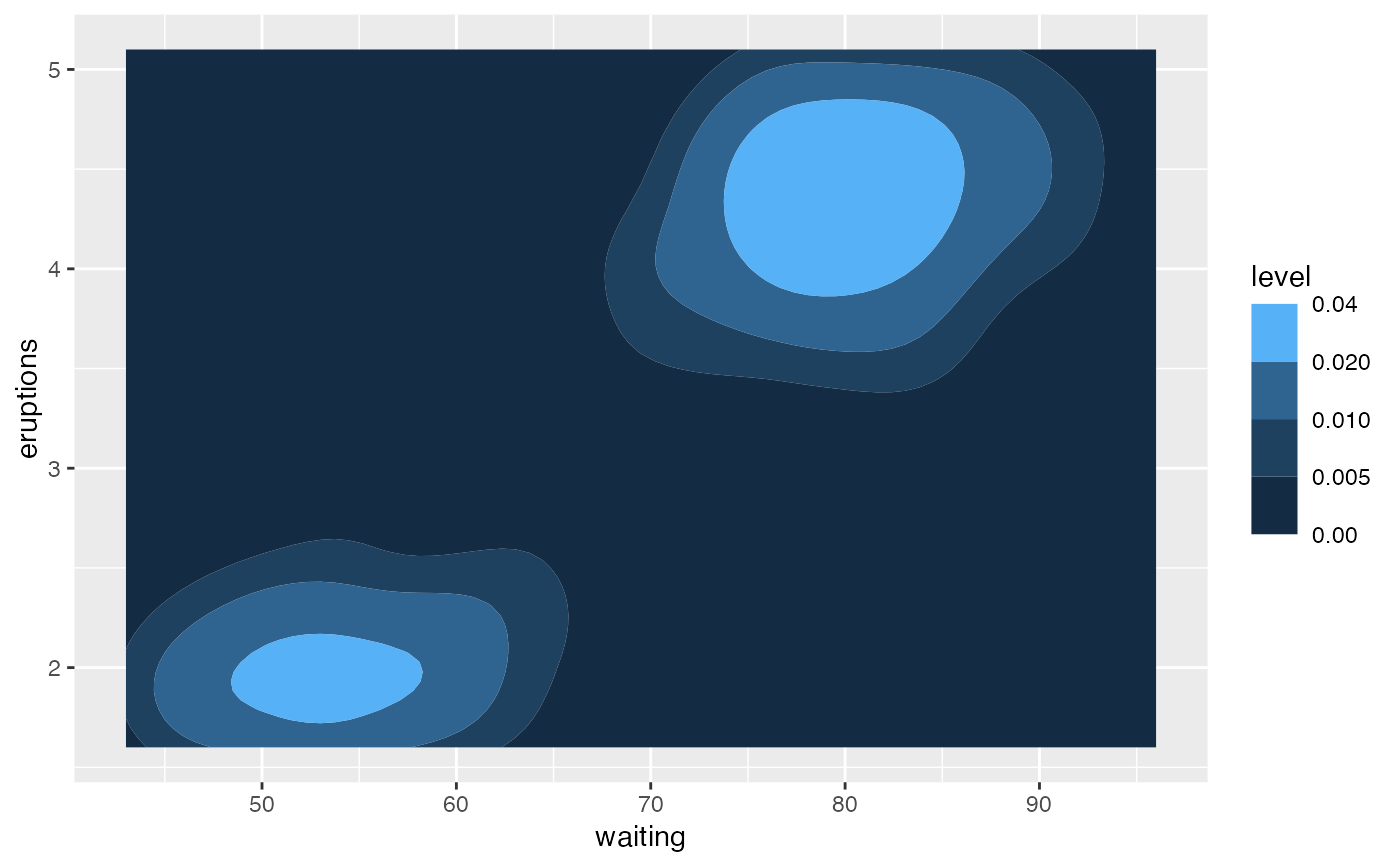Create discretised versions of continuous scales
Source:R/as-discretised-scale.R, R/scale-unbinned.R
discretised_scale.RdThis scale allows ggplot to understand data that has been discretised with
some procedure akin to cut and access the underlying continuous values.
For a scale that does the opposite (take continuous data and treat them as
discrete) see ggplot2::binned_scale().
as.discretised_scale(scale_function)
scale_fill_discretised(
...,
low = "#132B43",
high = "#56B1F7",
space = "Lab",
na.value = "grey50",
guide = ggplot2::guide_colorsteps(even.steps = FALSE, show.limits = TRUE),
aesthetics = "fill"
)
scale_fill_divergent_discretised(
...,
low = scales::muted("blue"),
mid = "white",
high = scales::muted("red"),
midpoint = 0,
space = "Lab",
na.value = "grey50",
guide = ggplot2::guide_colorsteps(even.steps = FALSE, show.limits = TRUE)
)
discretised_scale(
aesthetics,
scale_name,
palette,
name = ggplot2::waiver(),
breaks = ggplot2::waiver(),
labels = ggplot2::waiver(),
limits = NULL,
trans = scales::identity_trans(),
na.value = NA,
drop = FALSE,
guide = ggplot2::guide_colorsteps(even.steps = FALSE),
position = "left",
rescaler = scales::rescale,
oob = scales::censor,
super = ScaleDiscretised
)Arguments
- scale_function
a scale function (e.g.
scale_fill_divergent)- ...
Arguments passed on to
continuous_scalescale_nameThe name of the scale that should be used for error messages associated with this scale.
paletteA palette function that when called with a numeric vector with values between 0 and 1 returns the corresponding output values (e.g.,
scales::area_pal()).nameThe name of the scale. Used as the axis or legend title. If
waiver(), the default, the name of the scale is taken from the first mapping used for that aesthetic. IfNULL, the legend title will be omitted.breaksOne of:
NULLfor no breakswaiver()for the default breaks computed by the transformation objectA numeric vector of positions
A function that takes the limits as input and returns breaks as output (e.g., a function returned by
scales::extended_breaks()). Also accepts rlang lambda function notation.
minor_breaksOne of:
n.breaksAn integer guiding the number of major breaks. The algorithm may choose a slightly different number to ensure nice break labels. Will only have an effect if
breaks = waiver(). UseNULLto use the default number of breaks given by the transformation.labelsOne of:
NULLfor no labelswaiver()for the default labels computed by the transformation objectA character vector giving labels (must be same length as
breaks)An expression vector (must be the same length as breaks). See ?plotmath for details.
A function that takes the breaks as input and returns labels as output. Also accepts rlang lambda function notation.
limitsOne of:
NULLto use the default scale rangeA numeric vector of length two providing limits of the scale. Use
NAto refer to the existing minimum or maximumA function that accepts the existing (automatic) limits and returns new limits. Also accepts rlang lambda function notation. Note that setting limits on positional scales will remove data outside of the limits. If the purpose is to zoom, use the limit argument in the coordinate system (see
coord_cartesian()).
rescalerA function used to scale the input values to the range [0, 1]. This is always
scales::rescale(), except for diverging and n colour gradients (i.e.,scale_colour_gradient2(),scale_colour_gradientn()). Therescaleris ignored by position scales, which always usescales::rescale(). Also accepts rlang lambda function notation.oobOne of:
Function that handles limits outside of the scale limits (out of bounds). Also accepts rlang lambda function notation.
The default (
scales::censor()) replaces out of bounds values withNA.scales::squish()for squishing out of bounds values into range.scales::squish_infinite()for squishing infinite values into range.
transFor continuous scales, the name of a transformation object or the object itself. Built-in transformations include "asn", "atanh", "boxcox", "date", "exp", "hms", "identity", "log", "log10", "log1p", "log2", "logit", "modulus", "probability", "probit", "pseudo_log", "reciprocal", "reverse", "sqrt" and "time".
A transformation object bundles together a transform, its inverse, and methods for generating breaks and labels. Transformation objects are defined in the scales package, and are called
<name>_trans(e.g.,scales::boxcox_trans()). You can create your own transformation withscales::trans_new().expandFor position scales, a vector of range expansion constants used to add some padding around the data to ensure that they are placed some distance away from the axes. Use the convenience function
expansion()to generate the values for theexpandargument. The defaults are to expand the scale by 5% on each side for continuous variables, and by 0.6 units on each side for discrete variables.positionFor position scales, The position of the axis.
leftorrightfor y axes,toporbottomfor x axes.superThe super class to use for the constructed scale
- low, high
Colours for low and high ends of the gradient.
- space
colour space in which to calculate gradient. Must be "Lab" - other values are deprecated.
- na.value
Colour to use for missing values
- guide
Type of legend. Use
"colourbar"for continuous colour bar, or"legend"for discrete colour legend.- aesthetics
Character string or vector of character strings listing the name(s) of the aesthetic(s) that this scale works with. This can be useful, for example, to apply colour settings to the
colourandfillaesthetics at the same time, viaaesthetics = c("colour", "fill").- mid
colour for mid point
- midpoint
The midpoint (in data value) of the diverging scale. Defaults to 0.
- scale_name
The name of the scale that should be used for error messages associated with this scale.
- palette
A palette function that when called with a numeric vector with values between 0 and 1 returns the corresponding output values (e.g.,
scales::area_pal()).- name
The name of the scale. Used as the axis or legend title. If
waiver(), the default, the name of the scale is taken from the first mapping used for that aesthetic. IfNULL, the legend title will be omitted.- breaks
One of:
NULLfor no breakswaiver()for the default breaks computed by the transformation objectA numeric vector of positions
A function that takes the limits as input and returns breaks as output (e.g., a function returned by
scales::extended_breaks()). Also accepts rlang lambda function notation.
- labels
One of:
NULLfor no labelswaiver()for the default labels computed by the transformation objectA character vector giving labels (must be same length as
breaks)An expression vector (must be the same length as breaks). See ?plotmath for details.
A function that takes the breaks as input and returns labels as output. Also accepts rlang lambda function notation.
- limits
One of:
NULLto use the default scale rangeA numeric vector of length two providing limits of the scale. Use
NAto refer to the existing minimum or maximumA function that accepts the existing (automatic) limits and returns new limits. Also accepts rlang lambda function notation. Note that setting limits on positional scales will remove data outside of the limits. If the purpose is to zoom, use the limit argument in the coordinate system (see
coord_cartesian()).
- trans
For continuous scales, the name of a transformation object or the object itself. Built-in transformations include "asn", "atanh", "boxcox", "date", "exp", "hms", "identity", "log", "log10", "log1p", "log2", "logit", "modulus", "probability", "probit", "pseudo_log", "reciprocal", "reverse", "sqrt" and "time".
A transformation object bundles together a transform, its inverse, and methods for generating breaks and labels. Transformation objects are defined in the scales package, and are called
<name>_trans(e.g.,scales::boxcox_trans()). You can create your own transformation withscales::trans_new().- drop
Should unused factor levels be omitted from the scale? The default, TRUE, uses the levels that appear in the data; FALSE uses all the levels in the factor.
- position
For position scales, The position of the axis.
leftorrightfor y axes,toporbottomfor x axes.- rescaler
A function used to scale the input values to the range [0, 1]. This is always
scales::rescale(), except for diverging and n colour gradients (i.e.,scale_colour_gradient2(),scale_colour_gradientn()). Therescaleris ignored by position scales, which always usescales::rescale(). Also accepts rlang lambda function notation.- oob
One of:
Function that handles limits outside of the scale limits (out of bounds). Also accepts rlang lambda function notation.
The default (
scales::censor()) replaces out of bounds values withNA.scales::squish()for squishing out of bounds values into range.scales::squish_infinite()for squishing infinite values into range.
- super
The super class to use for the constructed scale
Value
A function with the same arguments as scale_function that works with discretised
values.
Details
This scale makes it very easy to synchronise the breaks of filled contours
and the breaks shown no the colour guide. Bear in mind that when using
geom_contour_fill(), the default fill aesthetic (level_mid) is not
discretised. To use this scale with that geom, you need to set
aes(fill = stat(level)).
See also
scale_fill_discretised
Examples
library(ggplot2)
scale_fill_brewer_discretised <- as.discretised_scale(scale_fill_distiller)
library(ggplot2)
# Using the `level` compute aesthetic from `geom_contour_fill()`
# (or ggplot2::geom_contour_filled()), the default scale is discrete.
# This means that you cannot map colours to the underying numbers.
v <- ggplot(faithfuld, aes(waiting, eruptions, z = density))
v + geom_contour_fill(aes(fill = stat(level)))
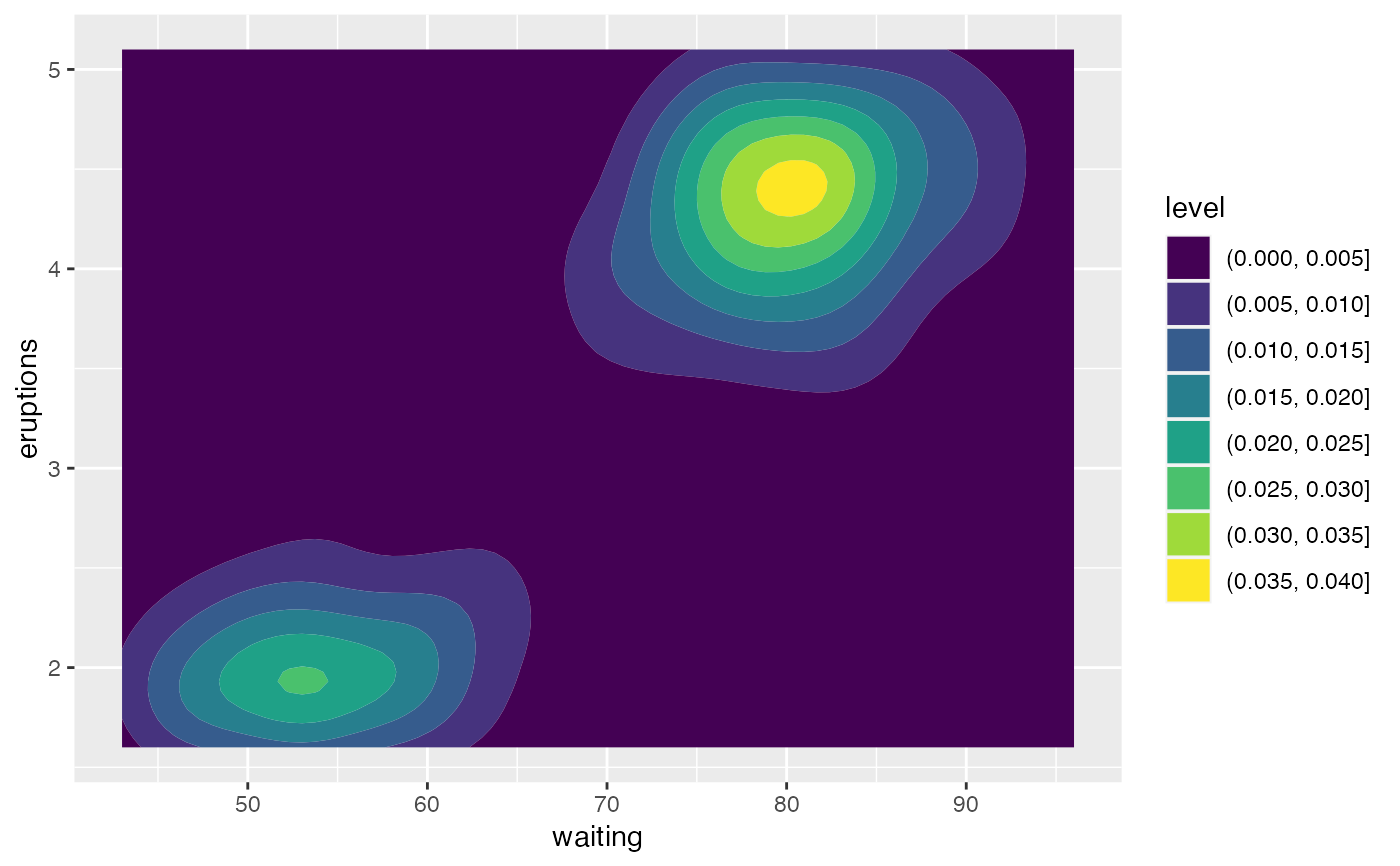 v + geom_contour_fill(aes(fill = stat(level))) +
scale_fill_discretised()
v + geom_contour_fill(aes(fill = stat(level))) +
scale_fill_discretised()
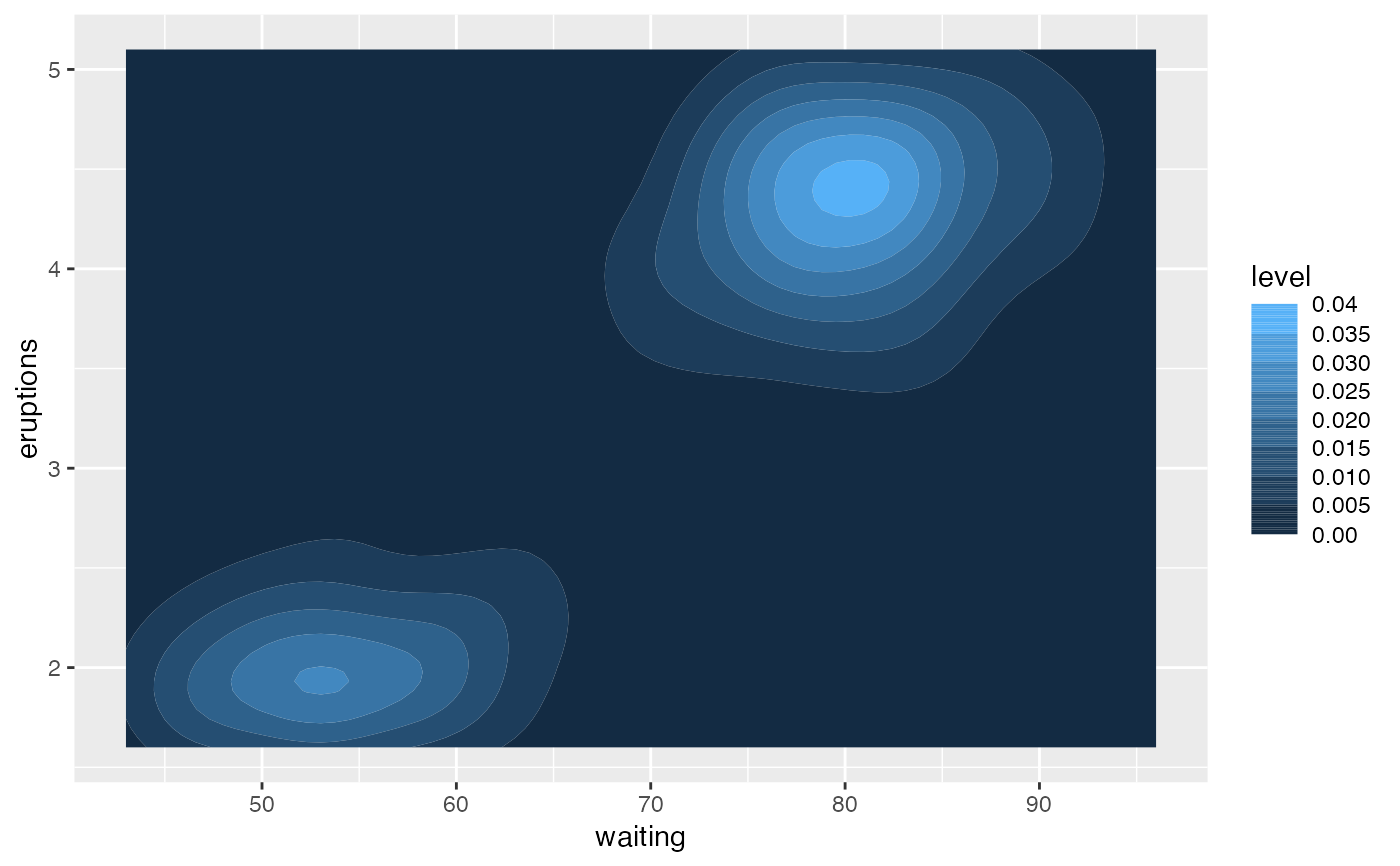 # The scale can be customised the same as any continuous colour scale
v + geom_contour_fill(aes(fill = stat(level))) +
scale_fill_discretised(low = "#a62100", high = "#fff394")
# The scale can be customised the same as any continuous colour scale
v + geom_contour_fill(aes(fill = stat(level))) +
scale_fill_discretised(low = "#a62100", high = "#fff394")
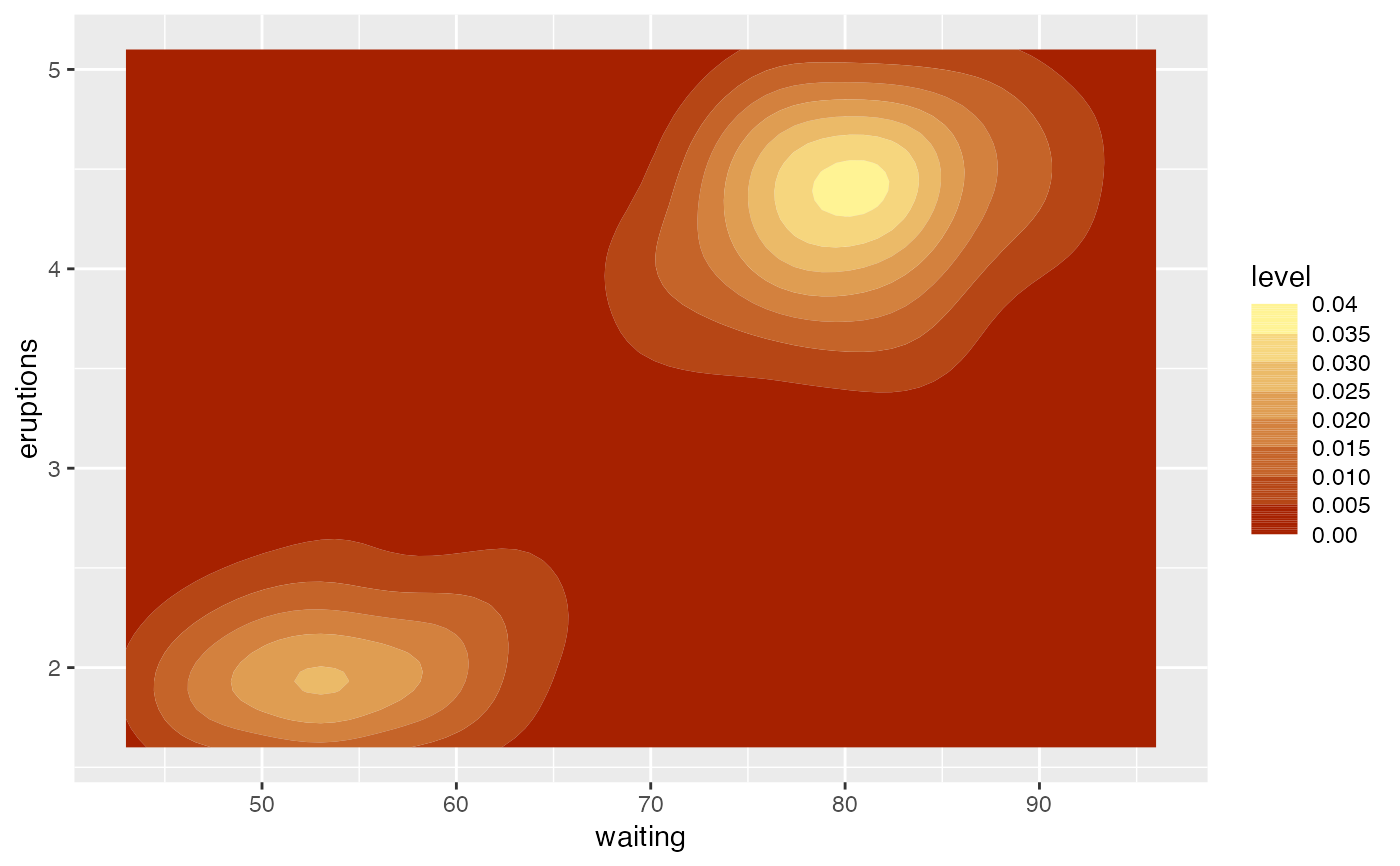 # Setting limits explicitly will truncate the scale
# (if any limit is inside the range of the breaks but doesn't
# coincide with any range, it will be rounded with a warning)
v + geom_contour_fill(aes(fill = stat(level))) +
scale_fill_discretised(low = "#a62100", high = "#fff394",
limits = c(0.01, 0.028))
#> Warning: User supplied limits don't correspond to valid breaks. [0.01, 0.028] rounded to [0.01, 0.03]
# Setting limits explicitly will truncate the scale
# (if any limit is inside the range of the breaks but doesn't
# coincide with any range, it will be rounded with a warning)
v + geom_contour_fill(aes(fill = stat(level))) +
scale_fill_discretised(low = "#a62100", high = "#fff394",
limits = c(0.01, 0.028))
#> Warning: User supplied limits don't correspond to valid breaks. [0.01, 0.028] rounded to [0.01, 0.03]
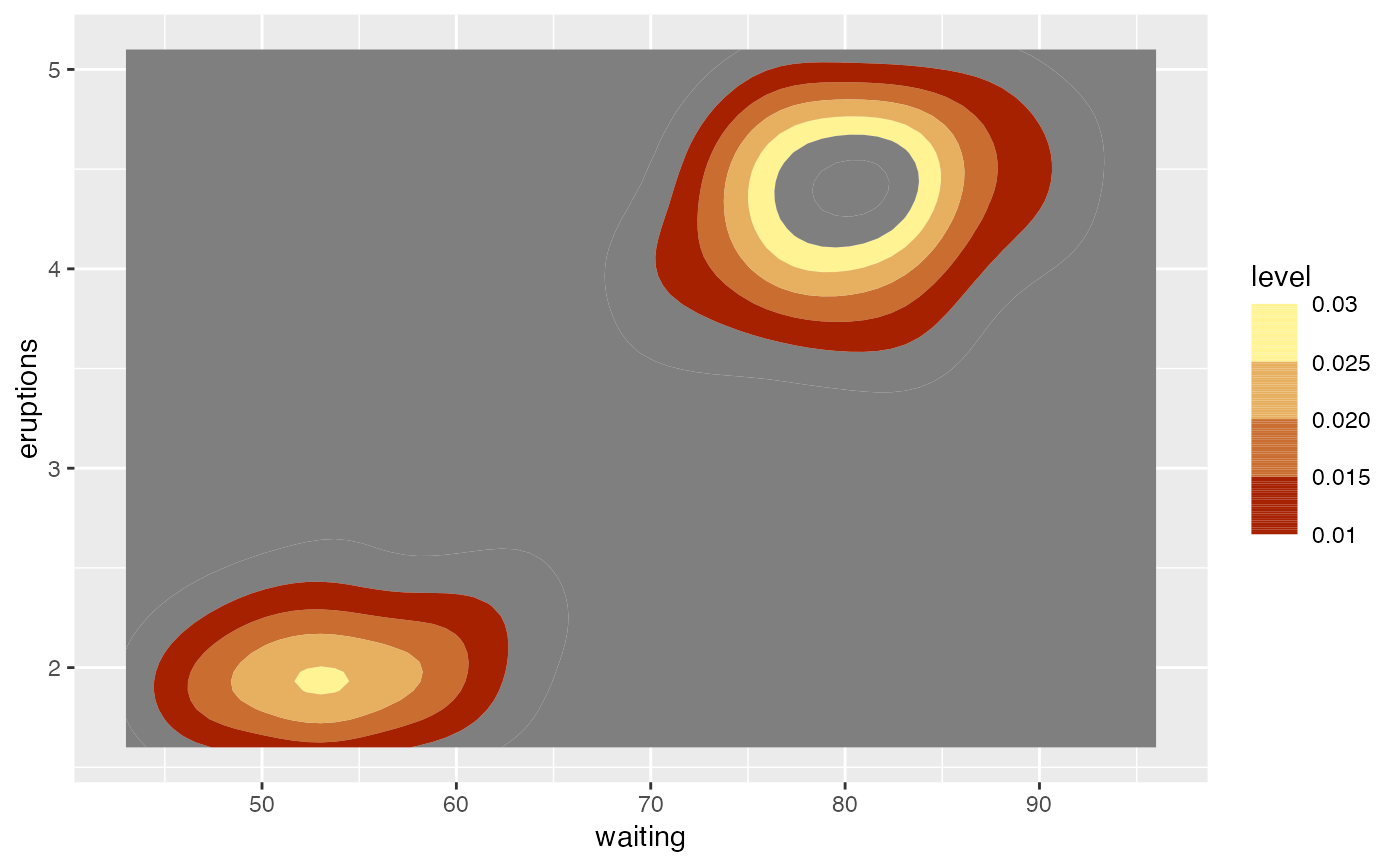 # Or extend it.
v + geom_contour_fill(aes(fill = stat(level))) +
scale_fill_discretised(low = "#a62100", high = "#fff394",
limits = c(0, 0.07))
# Or extend it.
v + geom_contour_fill(aes(fill = stat(level))) +
scale_fill_discretised(low = "#a62100", high = "#fff394",
limits = c(0, 0.07))
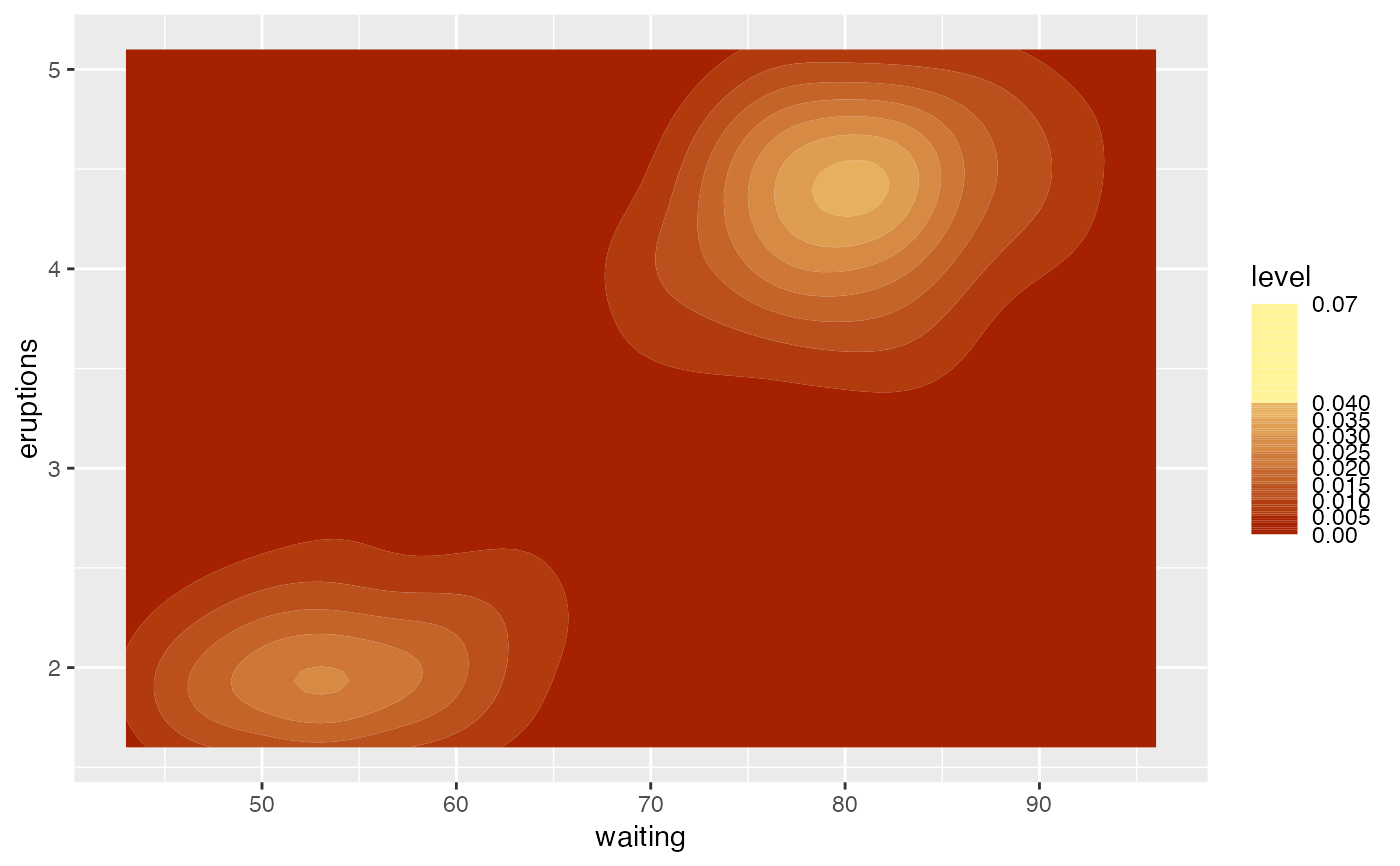 v + geom_contour_fill(aes(fill = stat(level))) +
scale_fill_divergent_discretised(midpoint = 0.02)
v + geom_contour_fill(aes(fill = stat(level))) +
scale_fill_divergent_discretised(midpoint = 0.02)
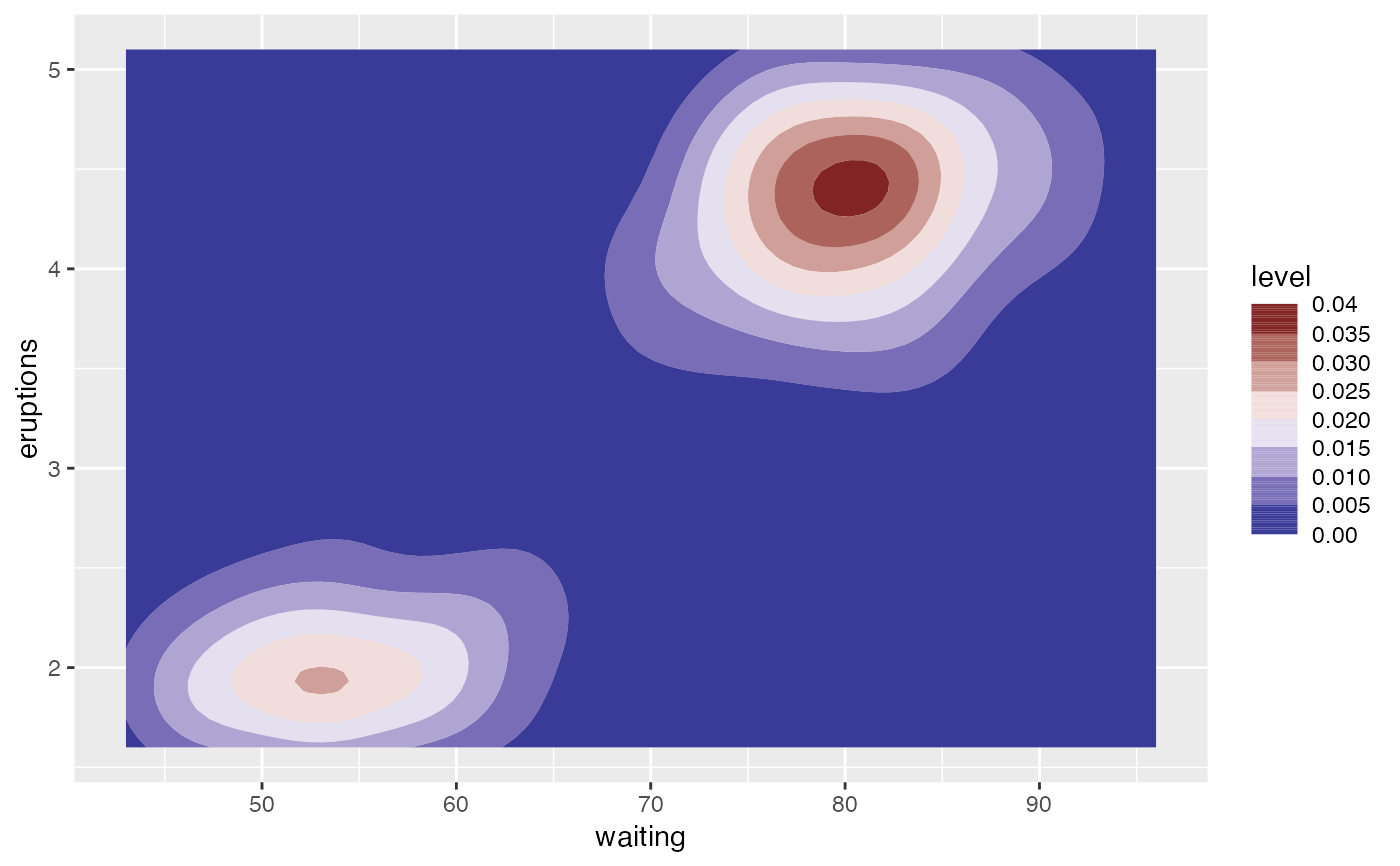 # Existing continous scales can be "retrofitted" by changing the `super`
# and `guide` arguments.
v + geom_contour_fill(aes(fill = stat(level))) +
scale_fill_distiller(super = ScaleDiscretised)
# Existing continous scales can be "retrofitted" by changing the `super`
# and `guide` arguments.
v + geom_contour_fill(aes(fill = stat(level))) +
scale_fill_distiller(super = ScaleDiscretised)
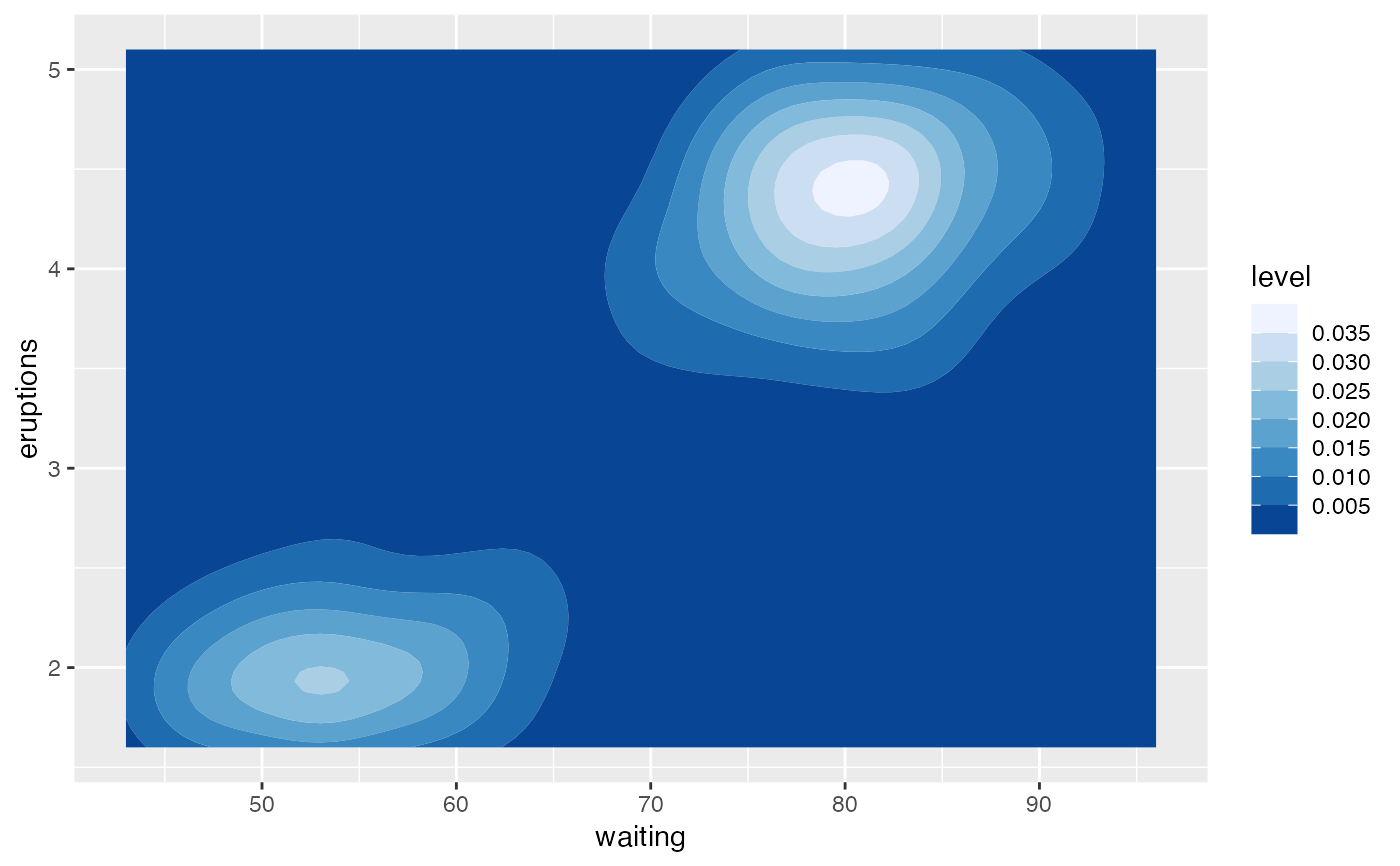 # Unequal breaks will, by default, map to unequal spacing in the guide
v + geom_contour_fill(aes(fill = stat(level)), breaks = c(0, 0.005, 0.01, 0.02, 0.04)) +
scale_fill_discretised()
# Unequal breaks will, by default, map to unequal spacing in the guide
v + geom_contour_fill(aes(fill = stat(level)), breaks = c(0, 0.005, 0.01, 0.02, 0.04)) +
scale_fill_discretised()
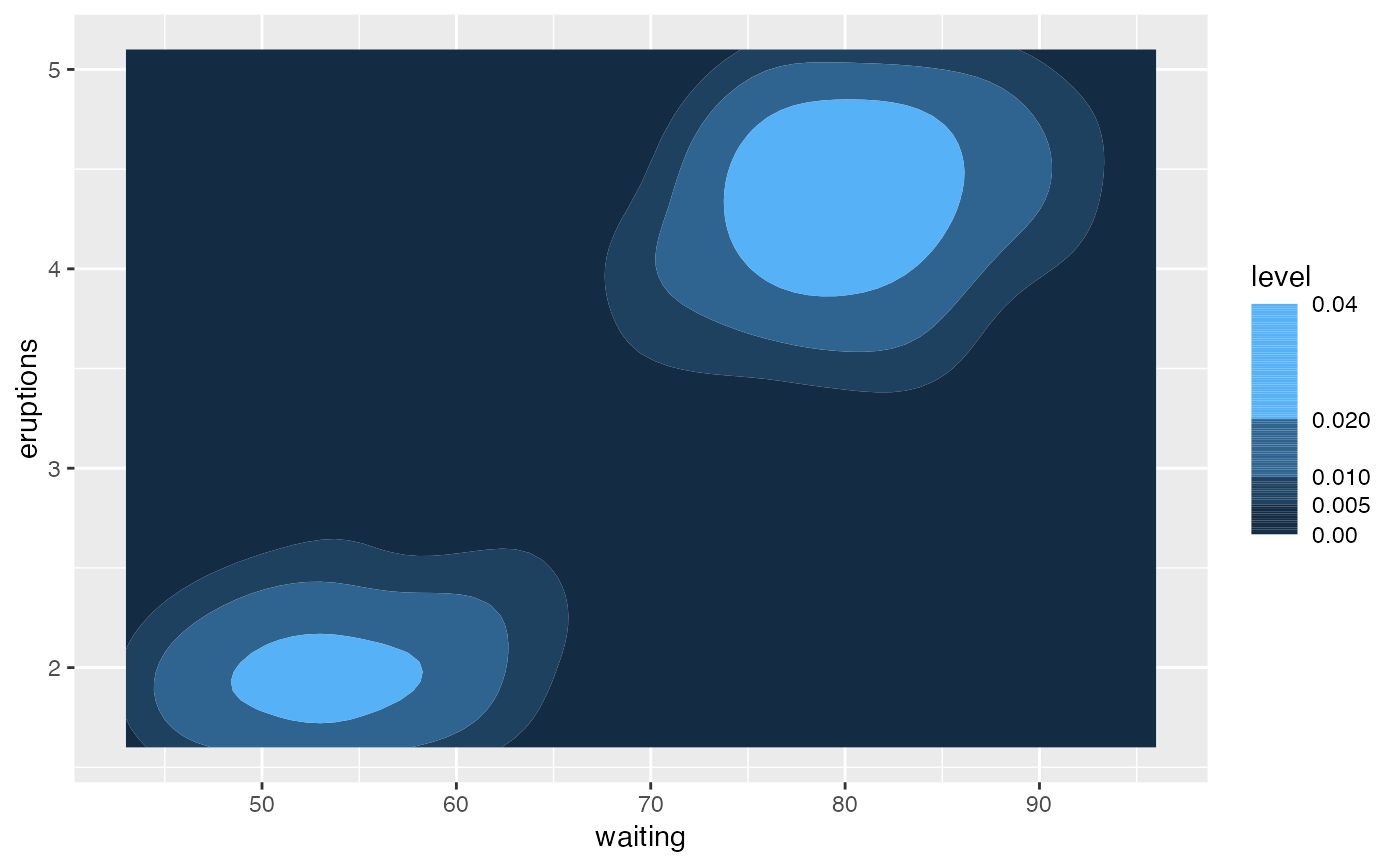 # You can change that by the `even.steps` argument on ggplot2::guide_colorsteps()
v + geom_contour_fill(aes(fill = stat(level)), breaks = c(0, 0.005, 0.01, 0.02, 0.04)) +
scale_fill_discretised(guide = guide_colorsteps(even.steps = TRUE, show.limits = TRUE))
# You can change that by the `even.steps` argument on ggplot2::guide_colorsteps()
v + geom_contour_fill(aes(fill = stat(level)), breaks = c(0, 0.005, 0.01, 0.02, 0.04)) +
scale_fill_discretised(guide = guide_colorsteps(even.steps = TRUE, show.limits = TRUE))